Step 1
First, you should start with a solid sketch. Work out the shape and style on paper first, making it as close to the final version as possible. This will decrease the amount of tinkering you will have to do once you carry the image into Illustrator, which will make your workflow faster and more efficient.
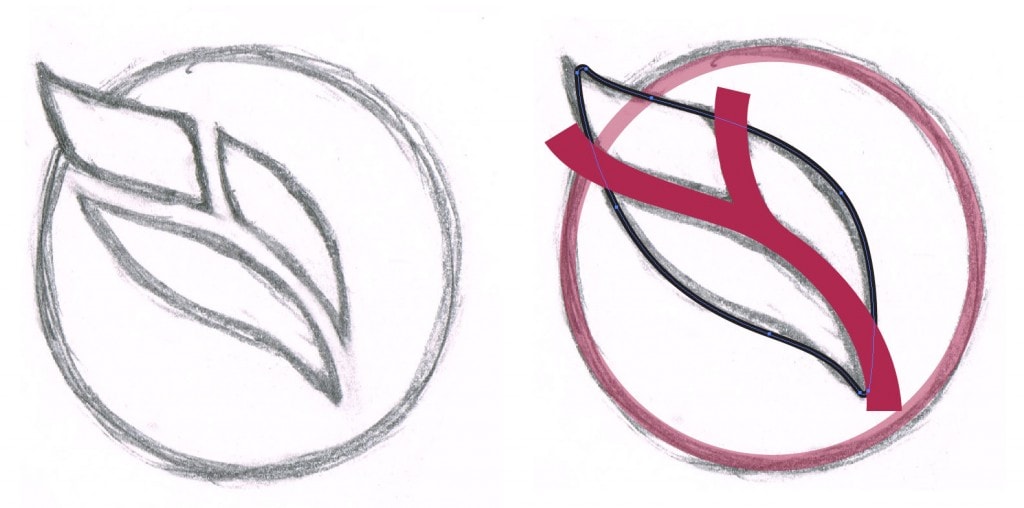
Simplify Geometry
Use basic geometric shapes to build off of or to use as guides. This will make your shapes more precise and give you something to base yourself off of in creating your paths. Take advantage of the pathfinder tools available to you. These are very handy in creating custom shapes with ease.
Use the Width Tool to adjust the width of your strokes.

As you come closer to finishing, create several copies of your logo mark and place them side by side to compare minor edits and tweaks. For example, you can see the difference between using pointed corners versus rounded corners.
Once you have your desired shape, create several copies of it and place them side by side to compare different color choices or combinations.

Now that your logo mark is done, you can expand it and choose an appropriate font to use for the logotype.
Have your own tips or suggestions? Let us know!



Great article! Very clear and to the point, great for beginners. For more complicated designs or for those who need help with vectorization consider trying our services! Thanks for sharing!
Great article! Very clear and to the point, great for beginners. For more complicated designs or for those who need help with vectorization consider trying our services! Thanks for sharing!
Great article with simple and easy to follow instructions! Thanks for sharing!
Great article with simple and easy to follow instructions! Thanks for sharing!