If you buy virtual hosting these days and it comes built with CentOS and Parallels chances are you will be stuck with MySQL 5.1 . Why is this bad? Aside from being old and outdated you may notice that some of your WordPress migrations now won’t work. If you are getting the following error during your mysql import:
This is because MySQL 5.1 doesn’t support 'utf8mb4_unicode_ci' collation and you need at least MySQL 5.5.3 for it to work. Thankfully it’s pretty easy and painless process to upgrade your MySQL. This was done on Parallels 12.8
Requirements
- You are familiar with SSH and have root access to your server
- You mysql installed on Centos
Prepping for install
Once you have SSHd into your server do a check to make sure that mysql is installed by typing:
rpm -q mysql mysql-server
RESULT:
mysql-5.1.69-1.el6_4.x86_64
mysql-server-5.1.69-1.el6_4.x86_64
Add Atomic repo to make sure we get the latest version:
wget -q -O - http://www.atomicorp.com/installers/atomic | sh
Upgrade MySQL:
Now upgrade mysql:
yum upgrade mysql
you should get a list of installed dependencies as well. Now it’s time to upgrade the current databases with (you might need to add a ‘-f’ at the end to force it)
mysql_upgrade -uadmin -p`< /etc/psa/.psa.shadow
Wrapping it up:
You should be all good now. It’s a good idea to restart the service
sudo service mysqld stop sudo service mysqld start sudo service mysqld status mysqld (pid NNNN) is running...
You can now import your sql files with utf8mb4_unicode. Yey!!
While you in terminal already making your server better, why not install Google PageSpeed to speed up your site 🙂
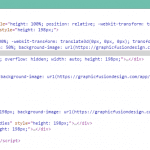
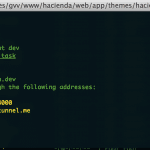


Thanks, this certainly helped me get past having to go through the whole install routine when cloning a WordPress site (you end up with all the plugins but no posts, pages, users or settings because the database has not loaded). I had concluded that all cloning or duplicating plugins had been broken by a WordPress update. But this is the reason! I upgraded as here, and the clone worked as it should.
One thing, after typing in mysql_upgrade -uadmin -p`< /etc/psa/.psa.shadow be prepared to wait. It may take a long time. Difficult to tell therefore if you need to do the same adding -f … perhaps best to just do that.
Yeah you right, for me it took pretty quick since i didn’t have large databases. Thanks for sharing
Thanks, this certainly helped me get past having to go through the whole install routine when cloning a WordPress site (you end up with all the plugins but no posts, pages, users or settings because the database has not loaded). I had concluded that all cloning or duplicating plugins had been broken by a WordPress update. But this is the reason! I upgraded as here, and the clone worked as it should.
One thing, after typing in mysql_upgrade -uadmin -p`< /etc/psa/.psa.shadow be prepared to wait. It may take a long time. Difficult to tell therefore if you need to do the same adding -f … perhaps best to just do that.
Yeah you right, for me it took pretty quick since i didn’t have large databases. Thanks for sharing