Channel/Room Sidebar
Slack and HipChat now have similar interfaces, which makes finding rooms and team members easy. They both allow for 1 on 1 conversations with team members, public channels/rooms, and private channels/rooms. Slack lets you see who is online at all times and lets you star members or channels you use most often. HipChat displays team member’s email, phone number, etc. on the top bar when in 1 on 1 conversations.
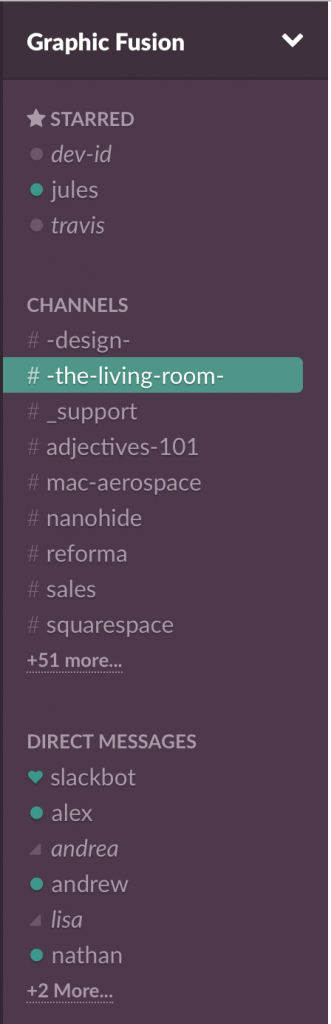
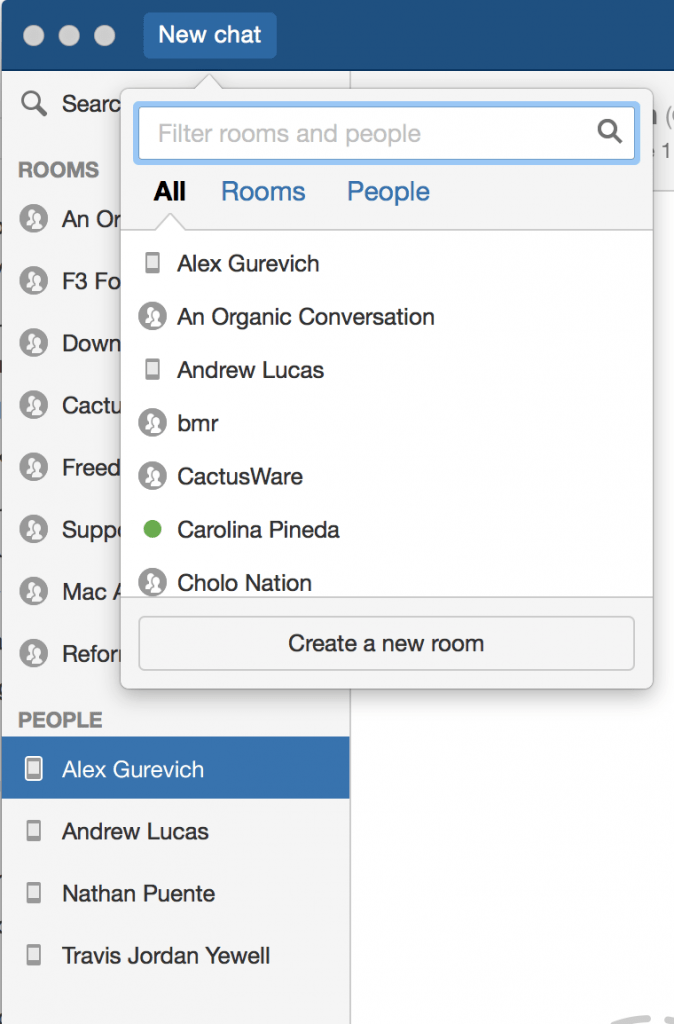
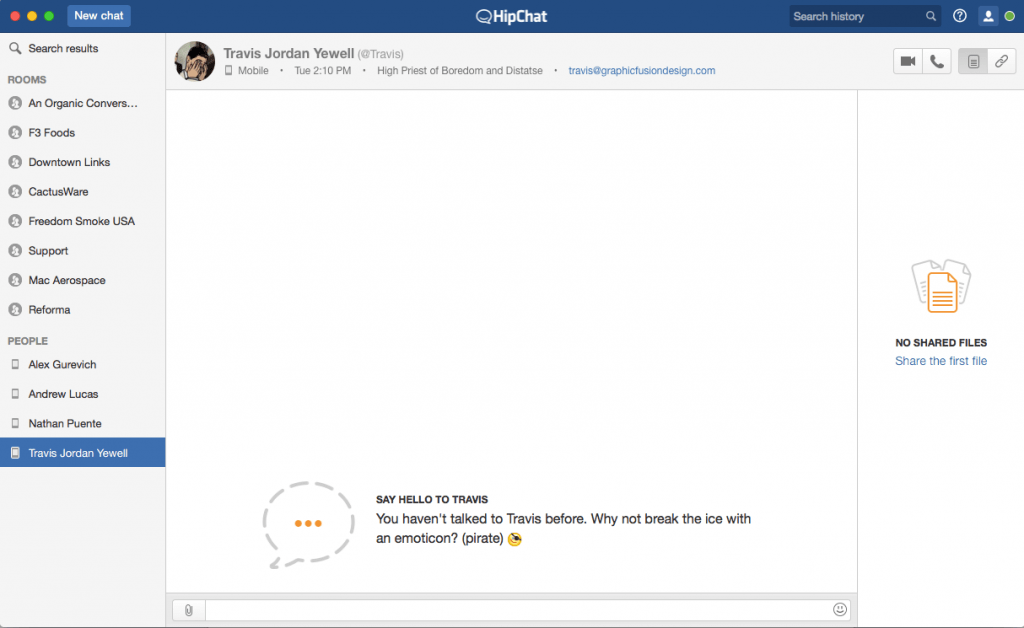
Integrations
Integrations reduce the need for users to venture across multiple applications and websites to take care of tasks. For example, Slack allows our deposits and invoices to be reported directly into a Sales channel when they are loaded into Freshbooks.

At the time of writing Slack offers over 70 integrations, while HipChat supports over 50 integrations (They both update often). Although HipChat offers less integrations at this time, many of them have stronger performance capabilities than Slack’s. Because HipChat is an Atlassian application, it pairs very well with its sibling applications. Apps like Bitbucket, Jira, Stash, Bamboo and Confluence have very strong integrations with HipChat, making HipChat a very useful tool for tech-heavy companies. Our developers miss the ability to easily send repository notifications into the proper project. While this is also possible with Slack, HipChat offers a more seamless integration. Slack also has a bot out of the box that can do some basic things like remind you of when things are due.
It is also worth noting that both systems allow for custom integrations. Our developers are big fans of Slack’s slash commands and outgoing/incoming Webhooks, for example.
Winner: Tie
Emoji
Slack offers more emoji options, but you can create your own for both. (note: you scroll through the HipChat emoji menu). Slack even has a search bar. HipChat does support more clever emoticons out of the box, yet they are hard to use since i have to go to a separate page to see them.
Pricing
HipChat is significantly cheaper than Slack and offers only two types of subscriptions, making it an attractive and easy choice.

Other Perks to Consider
These are some of the pro’s that HipChat offers that are not yet available on Slack and vice versa. We summarized the main key differences here:
HipChat
- Voice and video conferencing
- Screensharing
- Seamless Atlassian integrations
Slack
- File comments
- Seamless switching between two or more Slack accounts
- Starring (favorites)
- Theme customization (for brand consistency)
Speaking of theme customization, we created a Christmas theme for the holidays! Copy and paste the following into Slack’s theme customization option to use it!
#2C692E,#AE2828,#AE2828,#FFFFFF,#AE2828,#FFFFFF,#AE2828,#AE2828

Conclusion
Both are great apps, HipChat was first in the field and we really loved it when we used it back in the day, it really helped creating company transparency and personality through emojis. However before Slack showed up they were slow to innovate and their iOS client was pretty buggy (we haven’t used their new version but we are sure it’s much better then before). When Slack came out initially more integration options and better mobile support was enough for us to switch. If you are already using Atlassian products then you will benefit from HipChat greatly. HipChat also has everything a small team might need including Voice and Video conferencing (Slack did purchase Screen Hero screen sharing app recently which is great, but so far it’s not integrated into their client) . We feel that Slack has more soul and is more fun to use, pair that with great support and a team that only focuses on a single product instead of many and you have a clear winner.
What’s your choice? Have you switched from Slack to HipChat? Let us know in the comments!
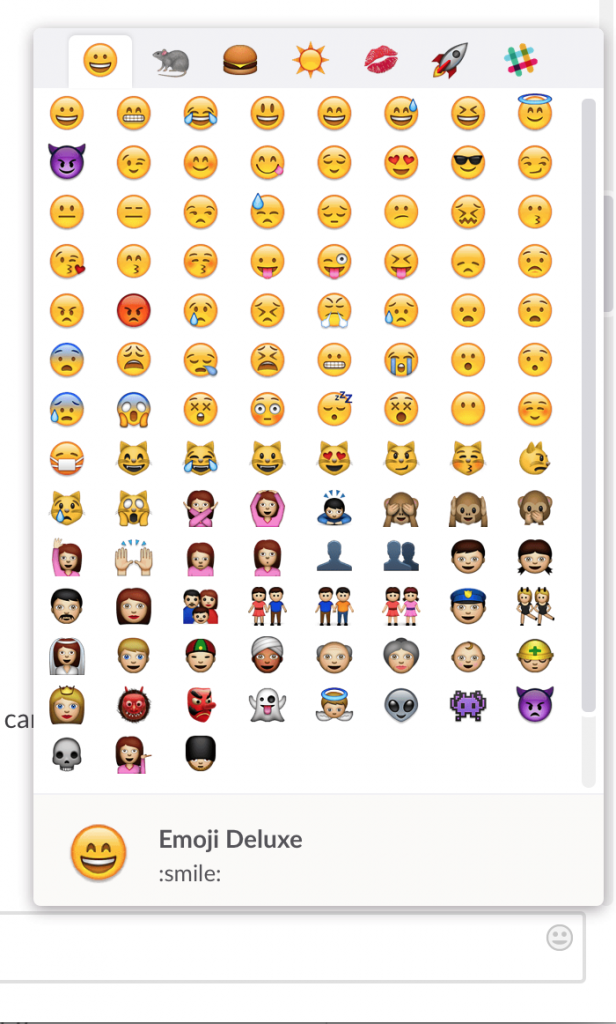


Thank you for this great write-up. Could you clarify the last point where you say HipChat doesn’t integrations? I would disagree, but there is the possibility that I am misunderstanding your meaning. https://www.hipchat.com/integrations
Back when we reviewed it there where very limited integrations available. For example there was no native asana integrations etc. Slack just has so many more!
Thank you for this great write-up. Could you clarify the last point where you say HipChat doesn’t integrations? I would disagree, but there is the possibility that I am misunderstanding your meaning. https://www.hipchat.com/integrations
Back when we reviewed it there where very limited integrations available. For example there was no native asana integrations etc. Slack just has so many more!
Well this article is balanced and useful. Or just completely pointless drivel. I came here for a good comparison, not a onesided moan.
More information could make this conversation more interesting to others. I found this analysis detailed and helpful: http://www.slant.co/topics/1359/compare/~slack_vs_hipchat_vs_flock-co
You were right Jo, we have updated the article with more details and comparisons
Well this article is balanced and useful. Or just completely pointless drivel. I came here for a good comparison, not a onesided moan.
More information could make this conversation more interesting to others. I found this analysis detailed and helpful: http://www.slant.co/topics/1359/compare/~slack_vs_hipchat_vs_flock-co
You were right Jo, we have updated the article with more details and comparisons
Good comparison! One way to try both at the same time is to use sameroom.io to connect chatrooms.
Good comparison! One way to try both at the same time is to use sameroom.io to connect chatrooms.
Most important: Hip Chat offers a self-hosted solution!!
This is the deal-breaker for Slack if you care about your intellectual property
Most important: Hip Chat offers a self-hosted solution!!
This is the deal-breaker for Slack if you care about your intellectual property
Agreed, that article was written when nobody knew about Slack a few months after their release 🙂
Agreed, that article was written when nobody knew about Slack a few months after their release 🙂